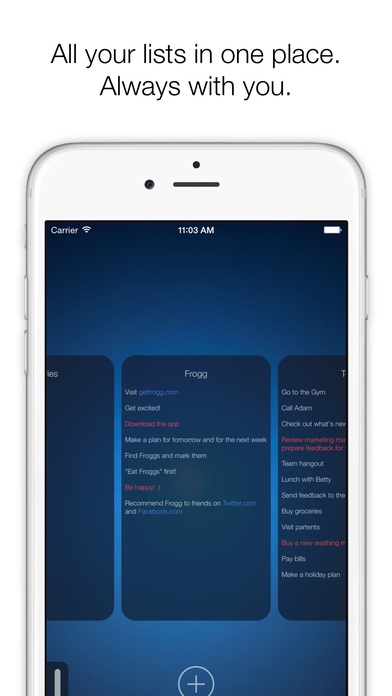Frogg - Reminders, To-Do List, Checklists and Daily Task Manager 1.1.0
Free Version
Publisher Description
Frogg is an amazing, modern gesture-driven to-do list and reminder app. Inspired by the great book "Eat that Frog!" written by Brian Tracy about how to get more done in less time. Version 1.1.0 - please send your feedback (what you like or dislike) and see the roadmap: http://getfrogg.com/#roadmap Frogg on Twitter: @froggapp Let's see how Frogg can be helpful to you! Hunt Your Froggs! Find out what's most important to you. Frogg lets you review all your lists easily. It's time to catch some Froggs! Collect Your Goals Write down them all, your goals, tasks and ideas. Feel the power of the written word! Revolutionary Experience Frogg is designed to make you happy. Feel the difference of the unique and beautiful gesture-driven interface! Feel Great Do the most important things first and take over the control. This will put a smile on your face! Always With You How close are you with your iPhone? Love your iPad also? Frogg is always there! Sync Powered By Dropbox Frogg sync is powered by the great Dropbox Datastore API. There is no need to login to Dropbox to use Frogg. Linking with your Dropbox Account allows you to sync lists across multiple devices or just to have a backup. Safety Your data is yours. We do not collect any of it. Your Frogg lists are stored only on your devices or on your linked Dropbox Account. Nowhere else!
Requires iOS 8.0 or later. Compatible with iPhone, iPad, and iPod touch.
About Frogg - Reminders, To-Do List, Checklists and Daily Task Manager
Frogg - Reminders, To-Do List, Checklists and Daily Task Manager is a free app for iOS published in the Office Suites & Tools list of apps, part of Business.
The company that develops Frogg - Reminders, To-Do List, Checklists and Daily Task Manager is Maciej Kosmulski. The latest version released by its developer is 1.1.0.
To install Frogg - Reminders, To-Do List, Checklists and Daily Task Manager on your iOS device, just click the green Continue To App button above to start the installation process. The app is listed on our website since 2015-02-19 and was downloaded 1 times. We have already checked if the download link is safe, however for your own protection we recommend that you scan the downloaded app with your antivirus. Your antivirus may detect the Frogg - Reminders, To-Do List, Checklists and Daily Task Manager as malware if the download link is broken.
How to install Frogg - Reminders, To-Do List, Checklists and Daily Task Manager on your iOS device:
- Click on the Continue To App button on our website. This will redirect you to the App Store.
- Once the Frogg - Reminders, To-Do List, Checklists and Daily Task Manager is shown in the iTunes listing of your iOS device, you can start its download and installation. Tap on the GET button to the right of the app to start downloading it.
- If you are not logged-in the iOS appstore app, you'll be prompted for your your Apple ID and/or password.
- After Frogg - Reminders, To-Do List, Checklists and Daily Task Manager is downloaded, you'll see an INSTALL button to the right. Tap on it to start the actual installation of the iOS app.
- Once installation is finished you can tap on the OPEN button to start it. Its icon will also be added to your device home screen.